Forums › ePic Character Generator › Showroom › Share your character :) › caenissnow’s stuff
- This topic has 202 replies, 6 voices, and was last updated 8 years ago by
caenissnow.
-
AuthorPosts
-
November 4, 2016 at 4:11 pm #23976
Looks pretty, for high fantasy. 🙂
Sadly, for Supers/Modern/SciFi or even low fantasy/sword & sorcery mapping I feel very stuck to some module of Campaign Cartographer. Not that that’s something I enjoy; CC2/CC3/CC3+ are a pain in the butt but well… :
November 4, 2016 at 8:50 pm #23978[quote=”sade” post=3130]caenis, you should try this? http://inkarnate.com
its beta, but seems promising[/quote]Yeah, I looked at that one before i bought FM3. Makes beautiful maps! Ultimately though, in my series, there are 2 worlds spinning around each other, so the ability to make the whole planet in Fractal Mapper really appealed to me.
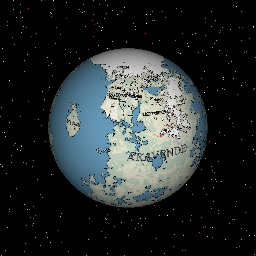
It’s mostly just for me to visualize the worlds anyway. 🙂
November 5, 2016 at 1:29 pm #23988Very nice! I like the spinning world, quite impressive!
November 5, 2016 at 9:23 pm #23993[quote=”Fasoldgames” post=3141]Very nice! I like the spinning world, quite impressive![/quote]
Yeah! Thanks! That was one thing I really liked about that software, since my books focus on two worlds. It’s cool to be able to see them. 🙂
November 16, 2016 at 2:21 am #24026Had a disaster. My motherboard failed on my main PC. Lost everything I had worked on, maps, art, all of it. Using a temporary PC until I can somehow afford to get mine fixed.
🙁 After a little bit of heartache I am in the middle of downloading everything again. Just waiting now for the folks at NBOS to send me a link to my Fractal Mapper 8 download again. (I have to say the service here at ePic Char Gen is INCREDIBLY fast by comparison. It’s been many hours since I wrote a forum post over there and sent a request to their support email and have yet to hear anything. 🙁 ) Almost got all my software installed again. Just can’t play half the games I used to. 🙁 This darned PC I’m having to use is too old. I feel my old Dell betrayed me. *dramatic pose* 😛November 16, 2016 at 3:59 am #24028Sorry to hear that Caenis. I can relate, I faced a hard drive crash earlier this year, still recovering from that one. 🙂
November 16, 2016 at 11:18 am #24032try to take it on hdd saver service. when my hdd died they brang back 70% (lot of folder and filename lost, but the structure and files had themself)
one try worth!
and make archive, or if you have just few giga stuff, use dropbox!
(i try artchive weekly, not allways succeed, now at least monthly)
im sorry. when i had first hdd crash, i lost everything, i did not draw for a half a year.
*hugs*November 16, 2016 at 12:27 pm #24034Tried that, proved to be ineffective (not cost efficient at least), so I’m still rebuilding from my latest backup. The whole point was that the process takes quite some time. Like I said, still ongoing, have to do it by hand. 🙂
Actually, online storage is basically the only thing that survived the crash intact so yeah, I get the idea 😉
At least, looks like I saved most of my work (as opposed to data I bought elsewhere and I have to redownload)… but the recovery process is long and messy. 😛
…now what I have to sort out through is more along the lines of a terabyte of pdfs and pics, etc… so… they used to be named correctly, now it’s all a mess… that is, if I have the files (usually have them…somewhere…over the rainbow) ;P
November 16, 2016 at 12:42 pm #24039Damn, sorry to hear about your computer, I hope everything works out well for you!
November 16, 2016 at 1:22 pm #24041Yeah – I use Dropbox, Google Drive, OneDrive, and I have two big back up drives. Sadly, I had just made all my backups just one month ago, around the 16th. Wasn’t too worried and then all of the sudden it just wouldn’t turn on. Nothing at all on the screen. Just the power button lights up. My daughter is the PC hardware expert of the family (she built hers and her husband’s) (both of them are gamers), so she’s coming home from Japan for three weeks at Christmas and is gonna have a look at it. She says she thinks it’s the motherboard and that she may be able to ‘Frankenstein” a PC together for me….. I guess we’ll see. 😀 Not too hopeful though. Just gonna have to save up for a new one if she can’t do anything.
November 16, 2016 at 1:42 pm #24043Could you switch around the drive(s) to your current (old) comp and see if the data’s still here ? From your description, looks like it should still be available.
Sure, you’d be lacking raw power to access it but recovering your work would be a step in the right direction, wouldn’t it ?
November 16, 2016 at 11:05 pm #24047yeah. My daughter wants to put the drive in the pc I’m using right now if she can’t fix my Dell, but she wants to try and fix the Dell first so I’m gonna wait and let her. It’s only a couple of weeks to wait. When she leaves to head back to Japan I’ll ether have a Frankenstein PC, my Dell back, or my 2tb hard drive from the Dell crammed in this old PC with a only 500mb drive. 😛 one way or another I’ll get my stuff back (if the drive is still okay), but there will be a little bit of a wait. I could take the drive out now but we’d just have to put it back when she gets here, so I’m just gonna wait. It’s really annoying though, not being able to get at all that stuff at the moment. She really wants to fix it though. 😛
Bah…. Stuff Moms gotta do to make their kids happy…. 😀
November 16, 2016 at 11:16 pm #24048One does not preclude the other, just do what you think’s best, no sweat. 🙂
November 19, 2016 at 10:53 pm #24052$25 from amazon
From what you describe the HDD should be fine and data intact.
For a more perminant solution I can’t recommend one of these enough:
https://www.amazon.ca/thermaltake-Blacx-Docking-Station-ST0005U/dp/B001A4HAFS
I keep one on my desk with a 2TB HDD in it explicitly for backups (note the link I provided there is stupid expensive, you can get them a lot cheaper).
Most of my projects are kept in the same area on my computer, so I just right-click on the folder, archive it (I use 7-zip, but whatever poison works), then just transfer it to the backup HDD. This is in addition to any cloud backups I have.
A 2TB platter will probably cost ~$100 (I have no idea what USA prices are like), but worth it for the piece of mind.
November 19, 2016 at 11:01 pm #24053From what you describe the HDD should be fine and data intact.
Yup, I’d believe so.
-
AuthorPosts
- You must be logged in to reply to this topic.
