Forums › ePic Character Generator › Technical Discussion › Bug Report › Antivirus identified the software as false-positive
- This topic has 49 replies, 6 voices, and was last updated 4 years ago by
 sojournstar.
sojournstar.
-
AuthorPosts
-
April 30, 2021 at 11:35 pm #31335
Yeah, I was also pretty surprised about the detection and normally I wouldn’t have even posted a comment about something like this, but the website looked pretty legit and I saw there was even an activate community supporting this product.
In my business we are made very aware of spotting real and fake positives and this product and website don’t fit the usual red flags. So I figured, let’s just post and see what comes of it.
April 30, 2021 at 11:48 pm #31336All I can say is nothing got triggered on my end (well, actually many things did, there are quite a lot of nasty stuff lying around nowadays ^_^) but not by ePic, software still look about as safe as it’s always been to me 🙂
On the other hand antiviruses and firewalls feel a tad more triggerhappy, so there’s that…
Anyway, hope you’ll enjoy your stay 🙂
April 30, 2021 at 11:56 pm #31337Alright, so I installed again, this time from Steam and no message this time. So yeah, Defender can trigger a false-positive on ePic.
May 1, 2021 at 4:27 am #31339That is the warning I get, it still won’t let me download and install. However I’m trying the Steam version now. Will I be able to use all my expansion packs if I don’t purchase them via Steam?
May 1, 2021 at 9:03 am #31340SevenDos, could you look up your protection history and let me know the specific file name that was classified as a Trojan? If it wasn’t the installer or the executable, I’d submit that to examination and potentially whitelisting, too.
Concerning the Steam version, it’s self-contained, but if you log in using your username and password you have here, apart from unlocking a pack for free, you also link your accounts, so if you unlock/buy any packs on the website, they’ll also be added to your Steam account and you can use them there, too. If you are paying $ the prices are identical on our site and on Steam, the only difference is Steam takes an additional 30% cut, so if you like the software and want to support it being developed forward you could better support us by purchasing from us directly. But it’s really up to you, no difference in the content & features delivered in the end. 🙂
May 1, 2021 at 9:15 am #31341Synaesthezia, in order to use Steam with your ePic username and password you’ll activate all your usual packs so you’re safe on that front.
Result will be the same if you use ePic with an android system.
May 1, 2021 at 11:09 pm #31343Hi Bandy,
I bought a Lenovo Legion Gamer lol, but NOT for gaming, for my business….
I still have a way to go to be close to where i was. lots is missing that I need, like my Office tools, and of course since I had the old pc, the Soft guys have become even more greedy lol, with their cloud BS…. so I have to cover and replace my biz tools before i start loading the other things like any simulators…
I do have to clarify something tho. Altho my software for ePic was in the pc’s actual drive, everything else, like the files that came with the “game” and all the characters I have made (including when using the software, everything I pulled up, or saved, was in one of my external Seagate drives. SO, when I download the generator again, and have my external plugged, will the new installation, go right back to the X drive everything else is stored in, or is it going to try to make a whole new folder elsewhere….
I am hoping the answer is that is will find the old files in the X drive attached….
May 2, 2021 at 10:15 am #31347Any saved file created will be usable with any other version regardless of where they came from, so don’t worry about that. 🙂
May 2, 2021 at 9:11 pm #31348I think you missed my point…..
When I first installed epic… the exe I am sure went to the pc installation where things are generally supposed to go….
HOWEVER… I am 99% sure that all the other files, like the images of the figures, and a few pieces of clothing, black masking, etc etc, actually went into my Xternal drive. I don’t remember moving that folder from the pc, to the X drive, so I am simply assuming that the exe put them in there. (remember, the memory goes with age) Does this sound plausible, or did I actually move them and remove the original from the pc…. OR, did epic exe install somehow ask me where I wanted them, and I chose the X drive…. I hope you understand… and sorry lol
May 2, 2021 at 10:11 pm #31349The software will install/download everything in the original installation directory. If you install the application from scratch and log in, it will download all your packs again so you can use them.
So I’m not sure what files you referring to here, to be honest. If you Save/Export any PNG or LBD files, they are where you saved them and are not tied into the software at all. If you created new items or clothing by using the developer package, then you needed to copy the custom pack to the installation directory for it to work, so it’s up to you if backed those up, or if you have the source files.
May 2, 2021 at 10:55 pm #31350ok, thanks…. I will try downloading the install this week
May 7, 2021 at 3:15 am #31358Well here we go again…
new computer, this time McAfee
I tried 3 times, I even told McAfee to restore it, but every time I try to open it,
it removes and quarantines it
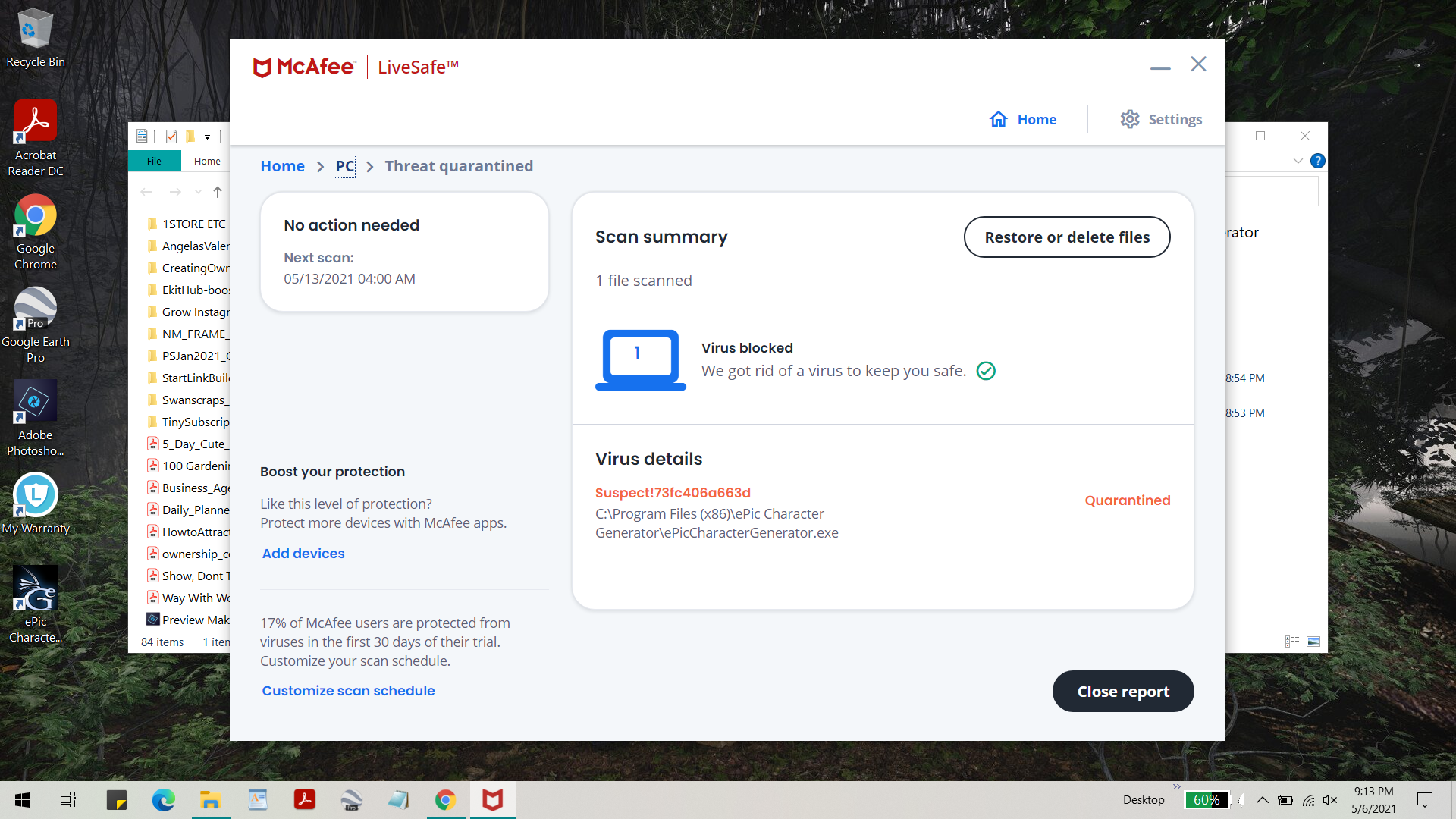 May 7, 2021 at 12:01 pm #31359
May 7, 2021 at 12:01 pm #31359Why do you use an AV software on Windows 10, btw? Windows Defender is pretty much on-pair with any thirdparty software. 😀
But to turn it more serious, I just submitted the installer for whitelisting to McAffee. Clicking Restore should allow you to install it, so if it doesn’t, then that’s an issue on their end.
Apologies for the trouble. I’ll report back once the whitelisting is confirmed.
May 7, 2021 at 7:15 pm #31360It came installed in this pc, (also paid for the extension) for a year….
We were using Norton as you know, about this was in there, and now you have me scared, thanks!
May 12, 2021 at 9:05 pm #31375Any updates on this about McAfee, would really like to use my program,
have a lot invested in this, and really want to be able to load it again.
Patiently waiting!
-
AuthorPosts
- You must be logged in to reply to this topic.
