Forums › ePic Character Generator › Technical Discussion › Suggestions, Ideas › Kitsune
- This topic has 48 replies, 5 voices, and was last updated 5 years ago by
 Ashesnei.
Ashesnei.
-
AuthorPosts
-
November 12, 2019 at 8:22 pm #25452
If I find out how, I’ll try. But not today.
November 12, 2019 at 8:26 pm #25453Copy/paste each ear separately on a new layer (one layer per ear), rotate each ear like 30 degree one on the right and the other on the left, then move where appropriate. 🙂
(and hide the original ear layer)
November 12, 2019 at 10:35 pm #25455Something like that, maybe ? 🙂
Attachments:November 12, 2019 at 11:10 pm #25457Then I tried this version :
Same place and color but smaller sized and pointy according to what I found on kitsune hengeyokai. Pick your poison, I really don’t know what I’m doing here 😛
Attachments:November 13, 2019 at 4:07 pm #25459Then the ears could be more on the forehead than on the neck, like this but in that case, I’d certainly use hairs cause she feels somewhat demonic to me (without hairs that is 😉 ).
Attachments:November 13, 2019 at 4:25 pm #25460I’ll try, but will not take the ears of a picture of someone else. Don’t want problems with anyone.
November 13, 2019 at 4:29 pm #25461What is it for ?
My understanding is that Payne’s private use shouldn’t be much of an issue. 🙂
November 13, 2019 at 4:36 pm #25462Anyway, let me help you:
https://www.publicdomainpictures.net/en/hledej.php?page=0&hleda=fox&seradit=recommended
There, these fox pics are public domain. 🙂
November 13, 2019 at 4:53 pm #25463Ah, cool, that’s helpful. I’ll take the ears of an arctic fox. I can turn them red for, when I’m integrating other colors.
November 13, 2019 at 7:30 pm #25465Ok, I took the ears of an really old fox. There wasn’t that much color in the fur. I would integrate for fox and wolf. The old ears as well and maby really some rabbitears 😆 .This ears will get some colorversions. Normally I would say, integrate only white and give color with the generator, but thats not possible for the horns (ears).
Attachments:November 13, 2019 at 9:20 pm #25470Here are my other colors for the ears:
black
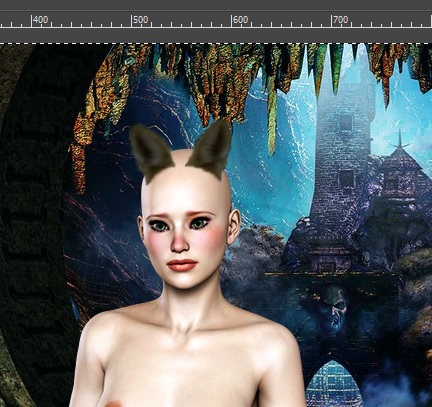
red

white

really white: To get this, I had to overpaint the original with brighter colors. The result was also used for the grey ears
grey
 Attachments:November 13, 2019 at 9:44 pm #25471
Attachments:November 13, 2019 at 9:44 pm #25471Won’t they be varicolor anyway ?
Also, I was wondering about how to make the ears fit. Where I put them in front, I somewhat blured the connecting part in order to make them appear more “natural”. I see you left that part kinda clear cut. Mayhaps its a choice or a question of taste ? 🙂
November 14, 2019 at 2:19 am #25474You’re right, I thought, thes where sections (horns, tails) which can’t change colors. But it’s not totally useless workt after all, I could’t make them more white in the Generator. The grey ears wouldn’t be possible, too.
I blured them, maybe not enough, so you could’nt see. If it doesn’t look well with the hair, I can blur them more. By the way: The catears in the generator are clearcuttet.
a little blur
more blur
A little more?
By the way I’ve got the picture for the ears from this site:
https://unsplash.com/photos/-RsQeuVIa4EAttachments:November 14, 2019 at 4:46 am #25475The end result looks fine.
The way I see them, with more blur, they look more like an actual cat while with less they look more like a manga/anime one 😉
For the record: I used like four layers of blur in order to reach the effect I was looking for but I used the blur tool, not the general blur filter, and then I controlled the layers transparency where appropriate. This may not be possible in ePic without merging the layers, never got into the developper program ^_^
I guess, the answers all depend on what you’re aiming for. Both your kitsune look fine to me. As I see it, just two ways of drawing the same idea 🙂
You can increase the manga/anime effect using GIMP’s appropriate artsy filters.
I worked on providing the “roots” for the ears because I’m still the supers guy, my characters don’t always got visible hairs, they may wear hoods or such, so, well, you get the idea. But I didn’t have the developper program in mind, I was more like having fun with GIMP while trying to be useful. ^_^
Thanks for the link 🙂
November 16, 2019 at 9:03 pm #25476Hm, I looked the video, how to use the epic generator exporter, but gimp doesn’t look like Photoshop. Is it impossible with gimp to use the Epicexporter? I’ll try later again.
-
AuthorPosts
- You must be logged in to reply to this topic.
