Forum Replies Created
-
AuthorPosts
-
If this is a new pack under development it may be worthwhile to consider how to make peices able to have a wider range of colors. Using lighter colors that can be darken or recolored.
Next clone, a Fae-Touched Hunter.

For some reason when I post this message it is being considered spam?
What language is the software developed in?
[quote=”sade” post=1892]i can say much to this, because i think your suggessions, the coder can say more about the values, but i don’t see any problem making the items colorable too.
But: lot of images have a special pattern, shadows, etc, made with care. yeah, i saw the problem, i love some colors more than others, i will make the wardrobes more flexible.
now i am working on the next modern female wardrobe, i make the outfit items more flexible in this point of view too, thank you for the suggession[/quote]I applied 30% brightness and 30% contrast to all of my examples. Some resulted in nicer colors than others. I just wanted to show how applying that setting would brighten the colors. Lime green may not be my favorite, but some people like it which is all that matters.
Currently the Value bar only lets you darken, no setting lets you lighten the colors. It can be done manually in an editor but, it is much simpler to apply the shading when the pieces are still separate layers of the image. The current max value of 100% should become the setting for 50%. The new 100% should apply 30% brightness and 30% contrast or something similar.
Example 1 (Current Max Value):
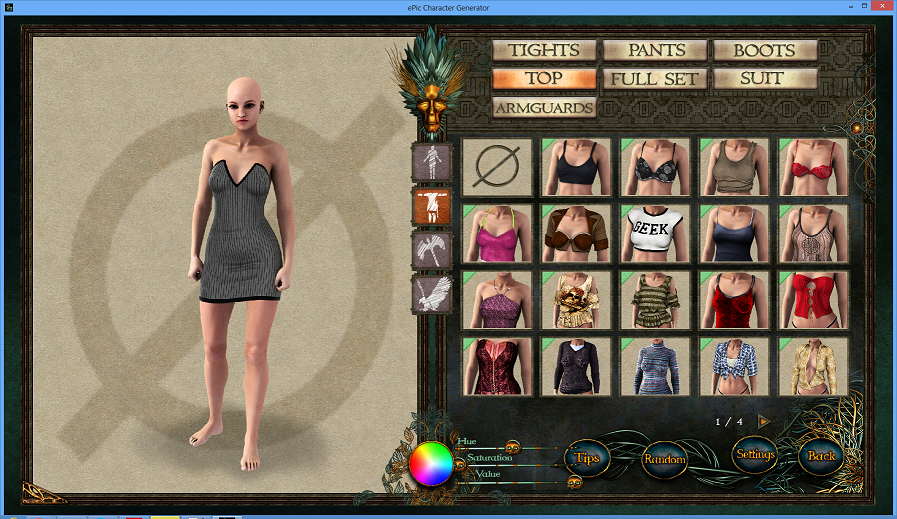
Example 1 (New Max Value):
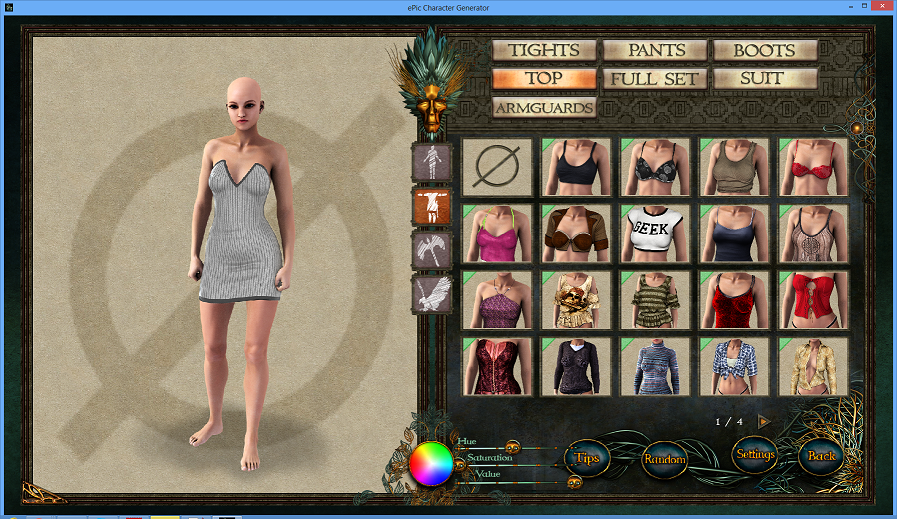
Example 2 (Current Max Value):
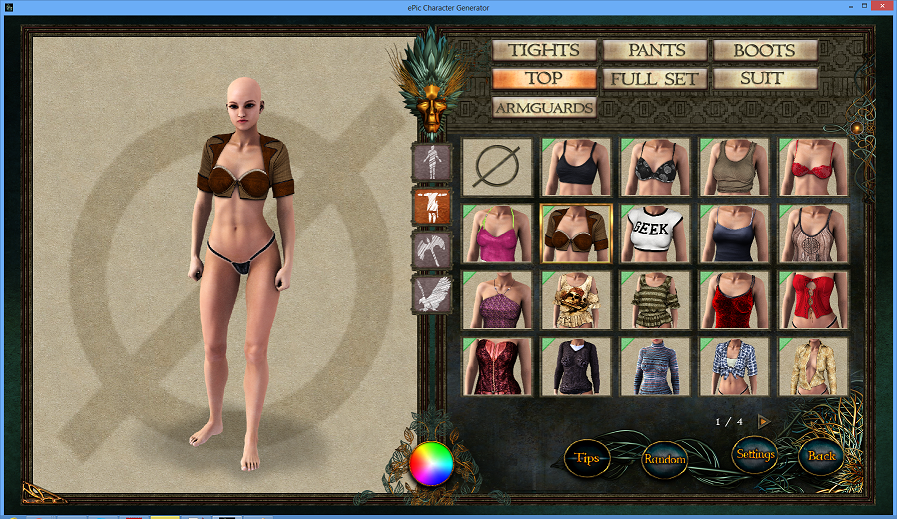
Example 2 (New Max Value):

Example 3 (Current Max Value): Using Hue and Saturation
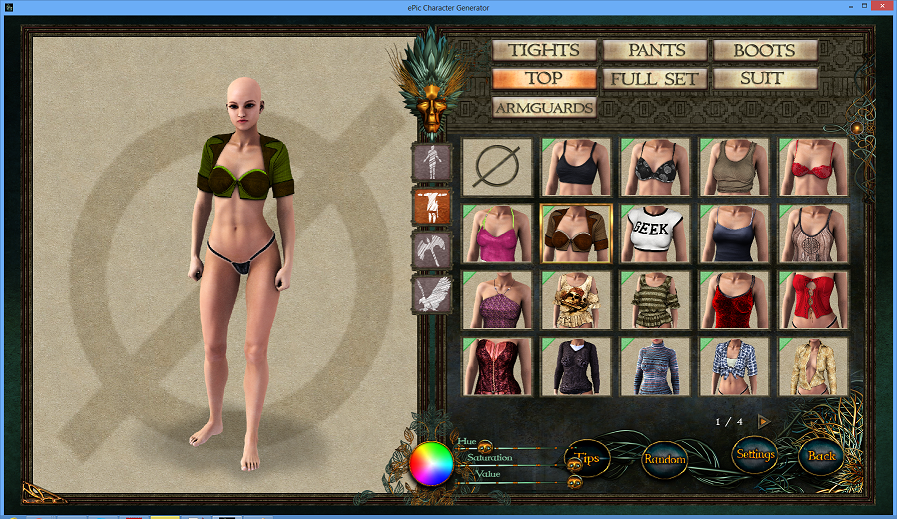
Example 3 (New Max Value): Using Hue and Saturation

-
AuthorPosts
