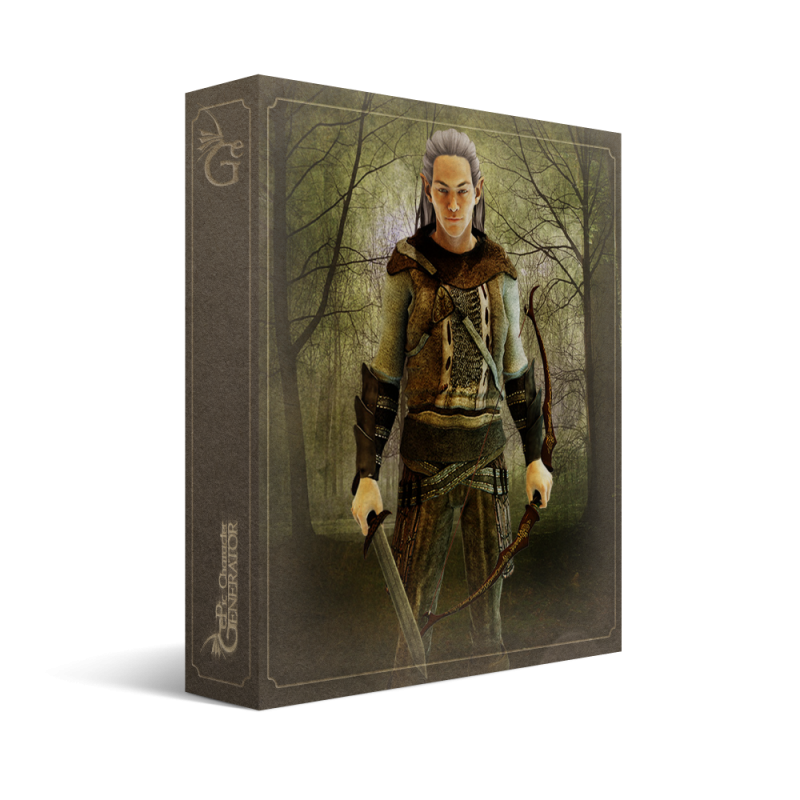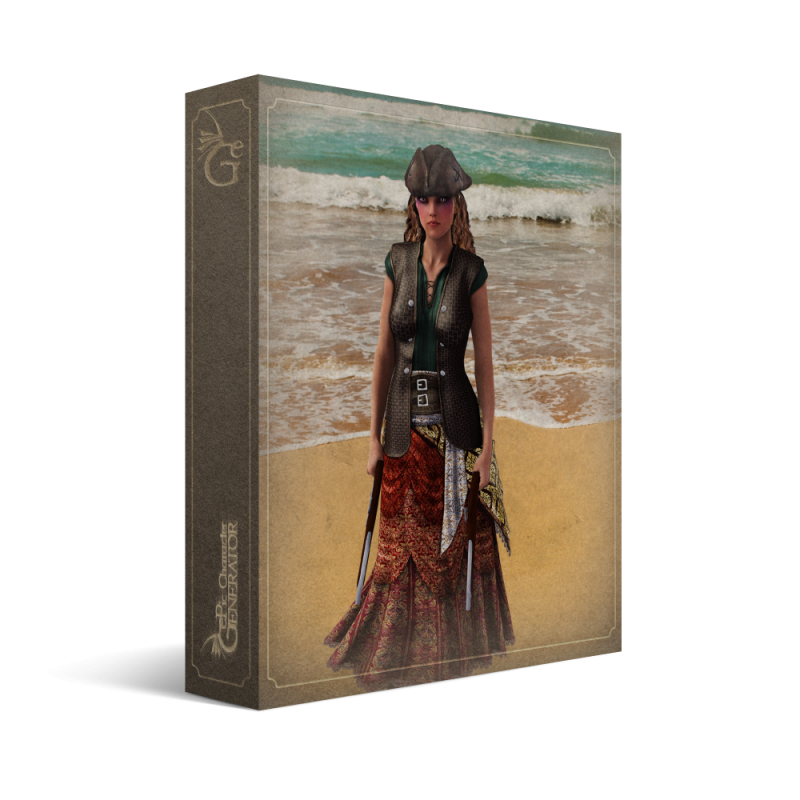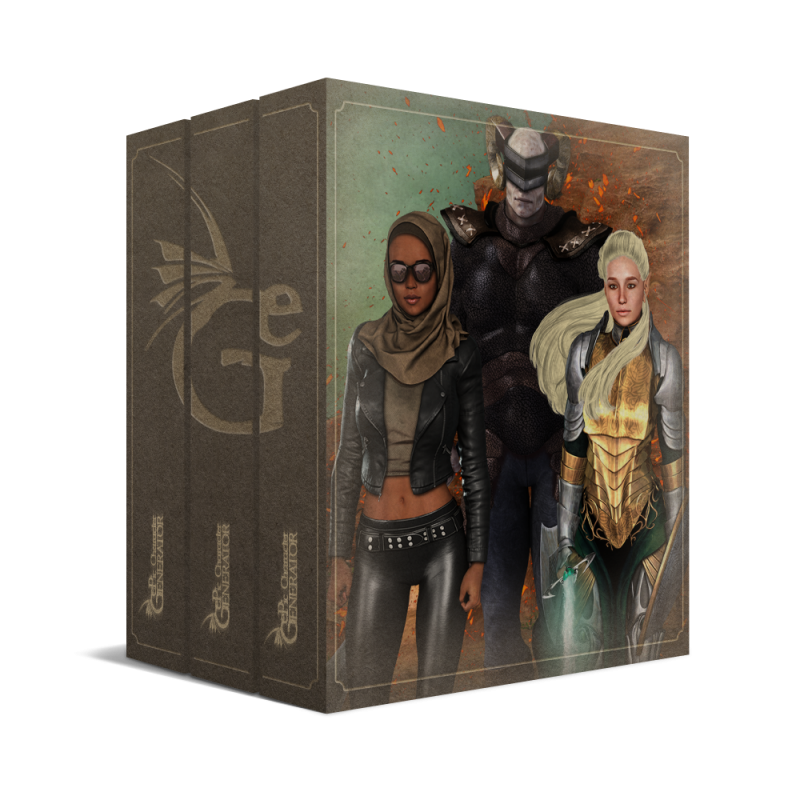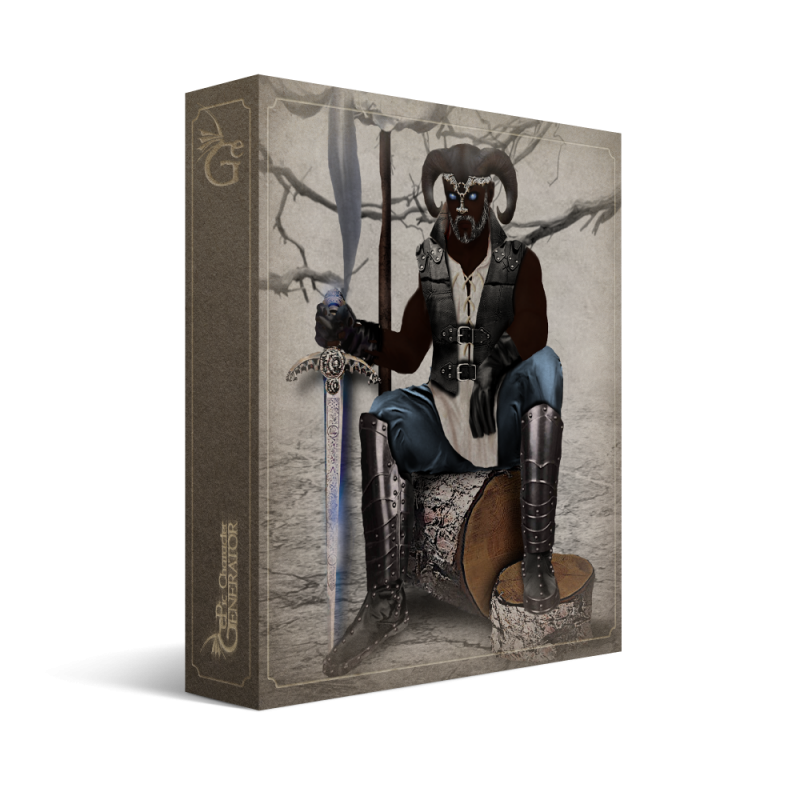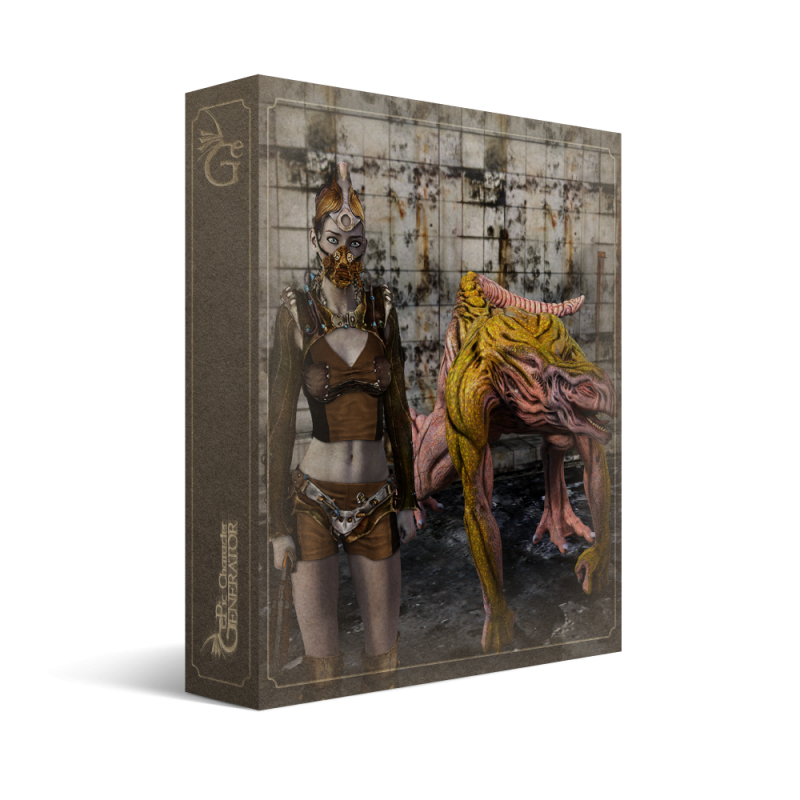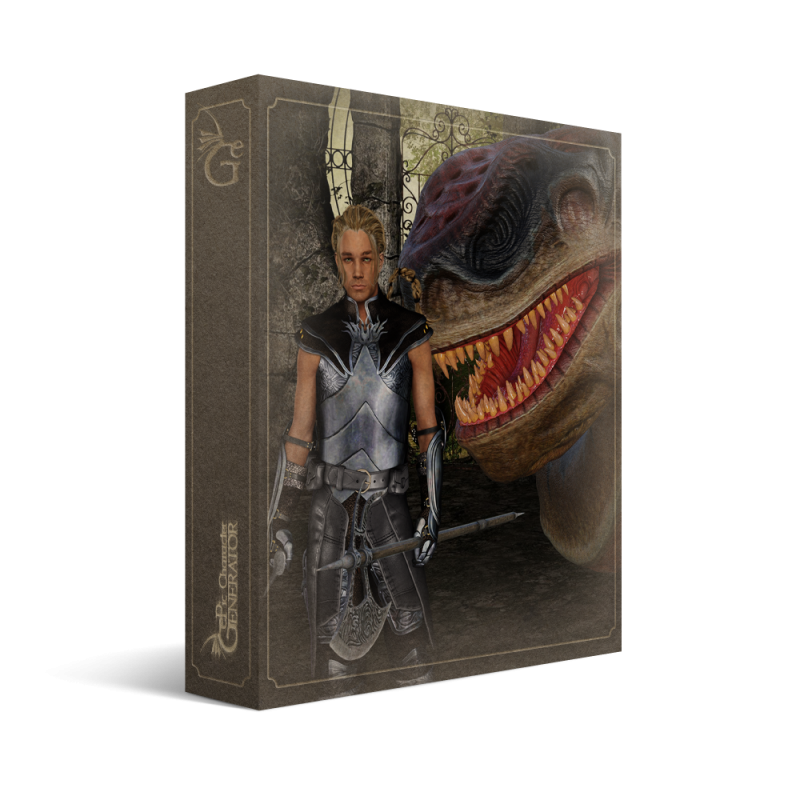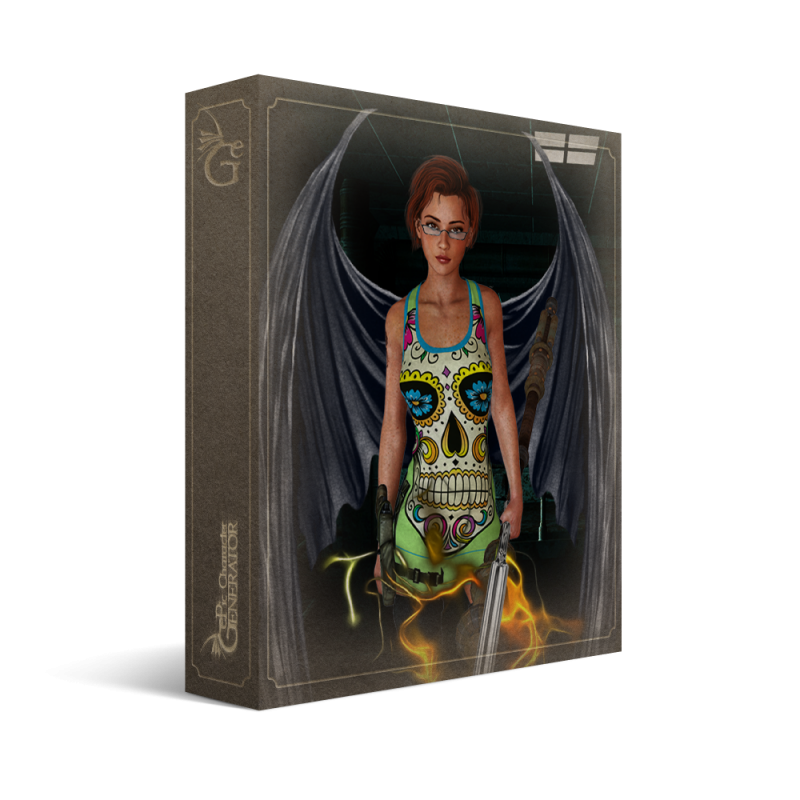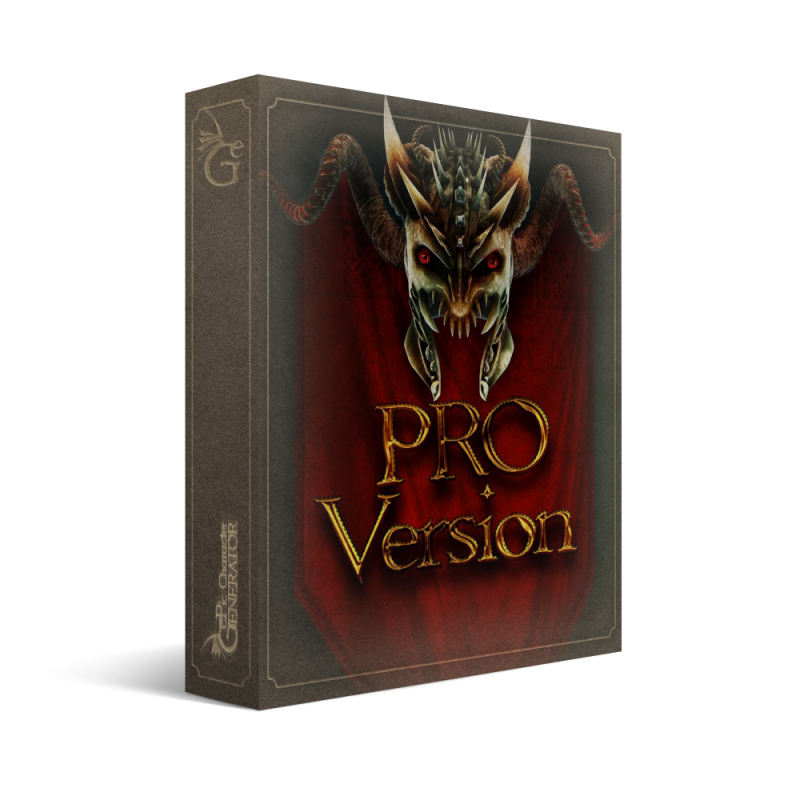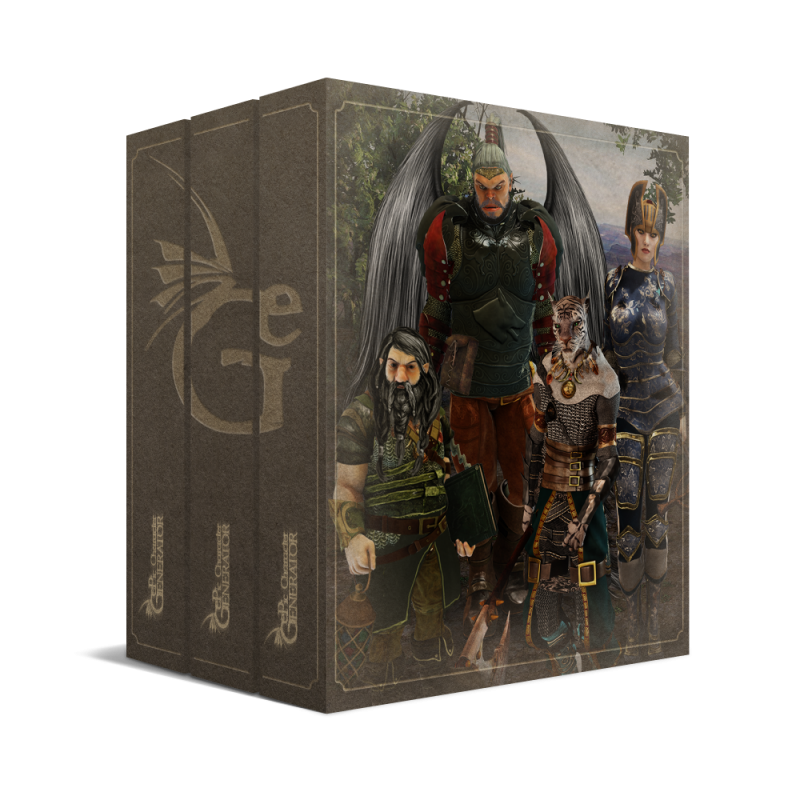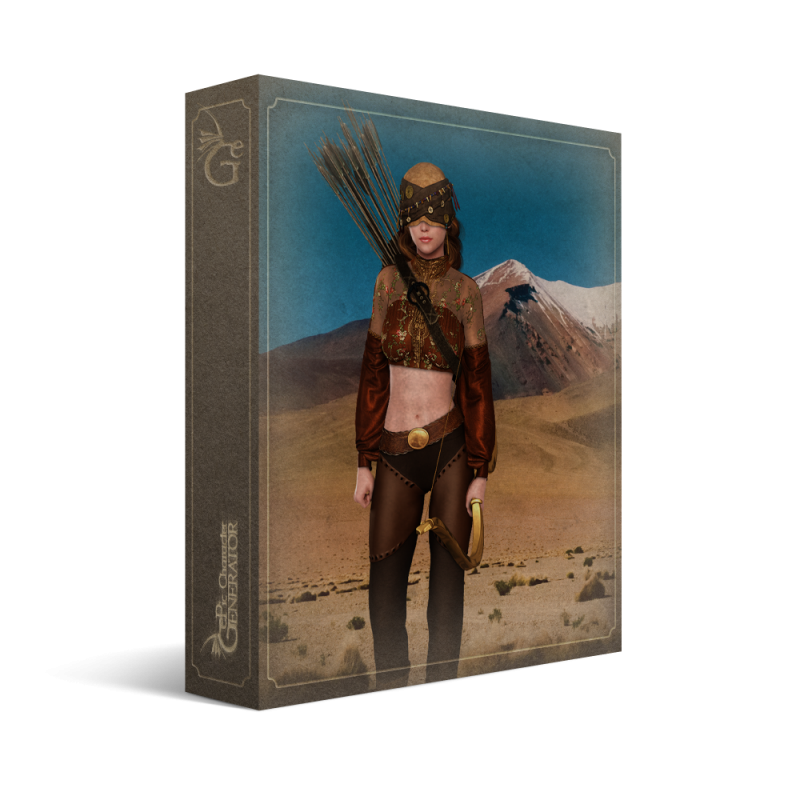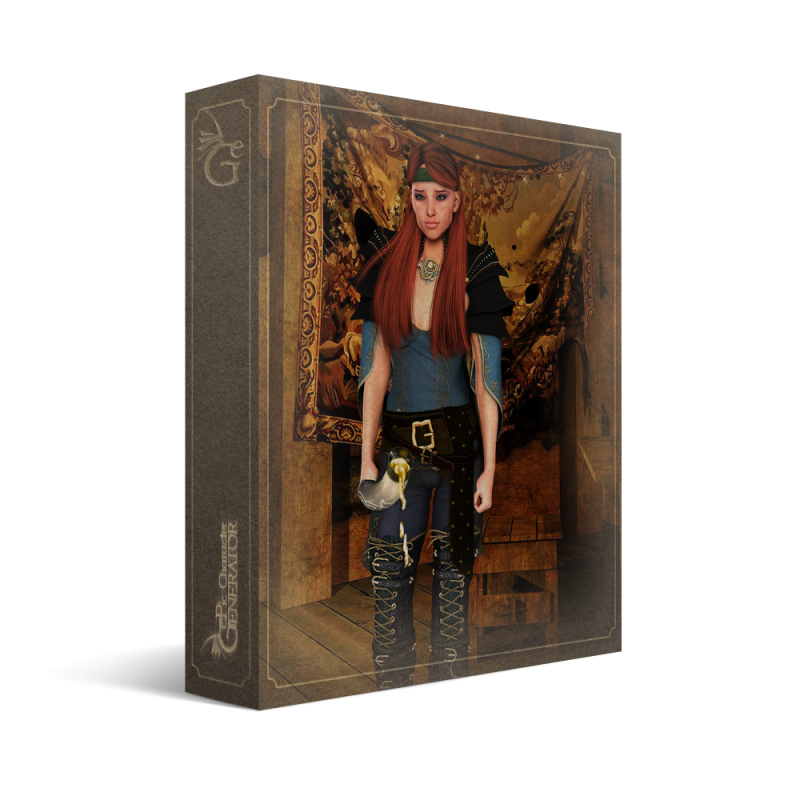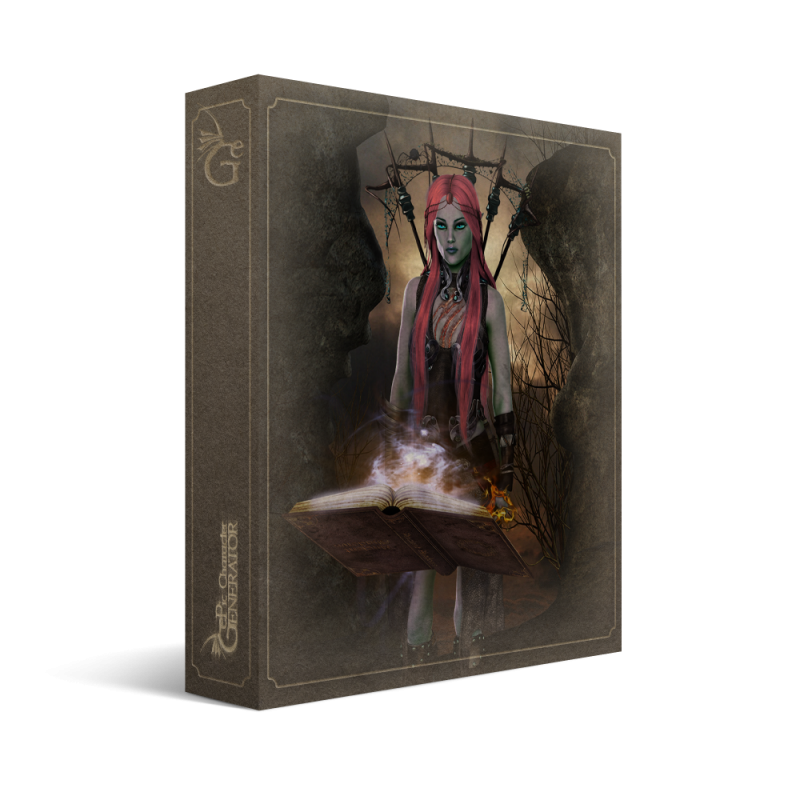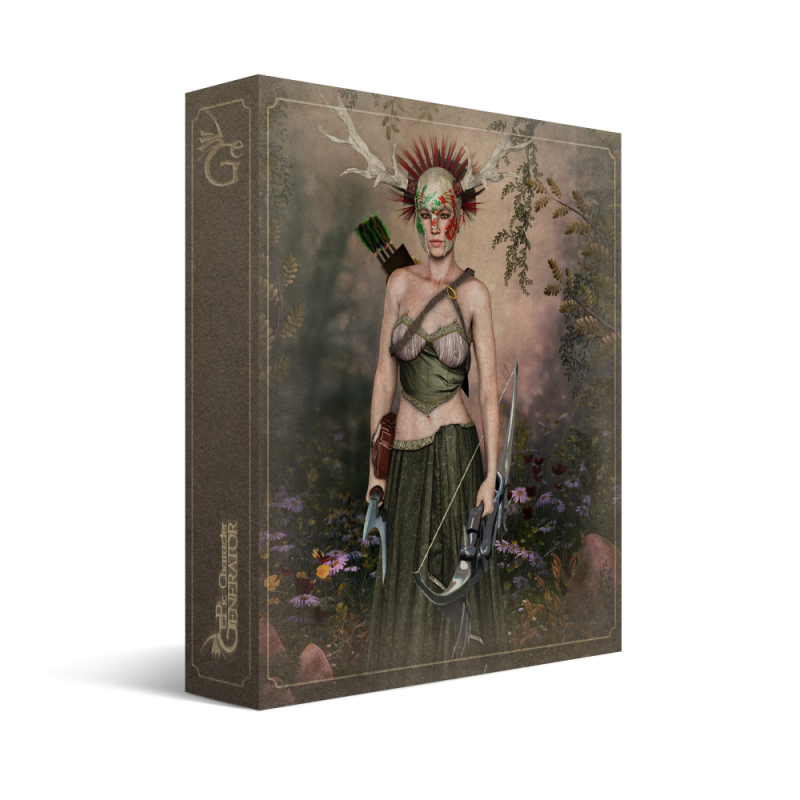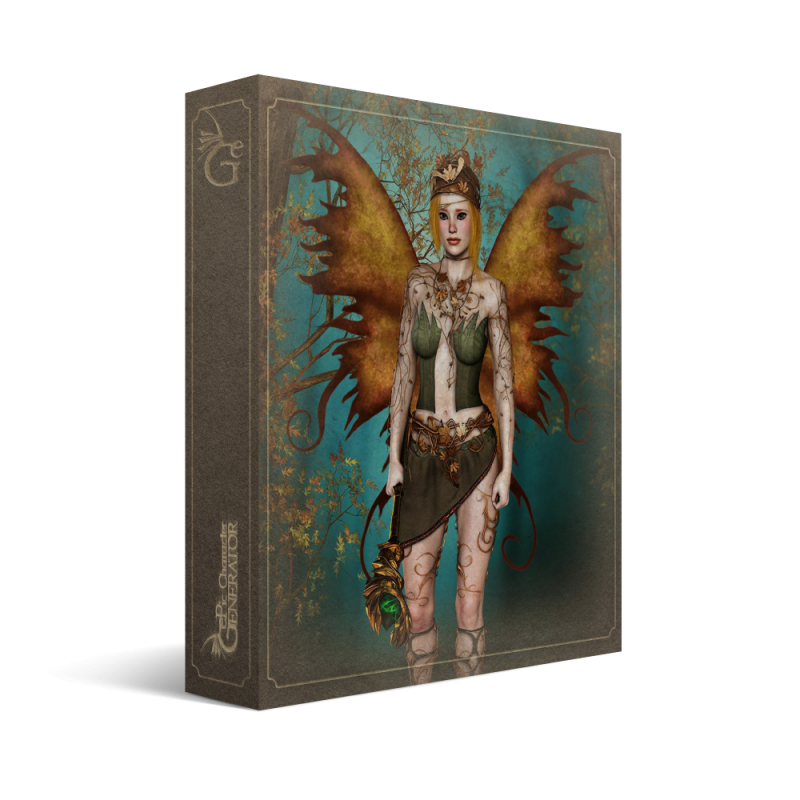Forums › ePic Character Generator › Showroom › Postworks › Tip and Tricks › Getting Your Characters Large Enough to Apply Photoshop Actions
- This topic has 2 replies, 3 voices, and was last updated 4 years ago by
 Kelemelan.
Kelemelan.
-
AuthorPosts
-
January 28, 2020 at 11:47 am #26115
I was recently working with some of my generated characters and having issues getting them large enough to work decently with Photoshop actions. This lead me to a couple things I thought might be nice to share for anyone trying to get their generated characters to that next level of quality.
This was my original output character:

To get her a little bigger I ran her through a program called Vector Magic,a program that can essentially nicely convert most pictures into a quality vector output, which gave me this result. I did have to scale it down to post here because the original output I used was fairly large. If you’re opening up from an EPS file, the graphic should scale well either way. Vector Magic has a paid desktop version but I believe they also have a free online based one as well. The desktop version is a bit up there in price, but if you want a quick and easy way to produce vectors and find you need that a lot, it’s an investment.

I actually worked with a vector around 4000 pixels in height which allowed me to get a nice result using a Photoshop action. The one I used to get the result below was the Concept Art Photoshop action by Eugene-Design which you can get at https://graphicriver.net/item/concept-art-photoshop-action/21810457 but I’m sure other Photoshop actions or filters will work with this process too.

Hopefully, this will help out someone trying to work with a generated character that’s maybe stuck on some part of postwork or even just someone trying to experiment or do something different with how their generated characters look. ePic is a great program on its own, but I think it definitely adds something to be able to make the character something new with a little creative editing.
February 3, 2020 at 9:20 pm #27367Thanks a lot for sharing your workflow with us! 🙂 We need to carefully balance on the images not being too big (they’d load incredibly slow in the software) and yet being big enough to be able to meaningfully work with them. Please note though that only the Season #1 packs are 639×968 px, starting from Season #2 all images are 1010×1200 px. Not a huge improvement compared to 4K, but still. 🙂
Thanks again!
February 4, 2020 at 8:18 pm #27430I’m used to increasing pics size en rez to whatever I need in some other soft (thanks for adding Vector Magic to that list, Meina 😉 ), and then working on that pic, so I got used to ePics’ rez. ^_^
-
AuthorPosts
- You must be logged in to reply to this topic.