When you register a new account, the server doesn’t know if it belongs to an existing Steam or Google Play account.
The best way to register is to either open the website from the message box when completing the Tutorial or clicking the “Earn more” button on the Free pack counter in the Main menu. When opening the Profile page from any of these places, your auto-generated account id is passed to the server, so once you log in and unlock your packages, they’ll be automatically synced in the software (you’ll need to Logout/Login, or restart the app to force a sync).
If you registered an account without coming from the software, you’ll need to manually link your accounts to the newly created one. We have detailed Account Linking guides for both Steam and Google Play you can follow. They are short, and it only takes a minute to do. As a result, you’ll unlock an additional package for free, and will have the ability to share your collection on all of your devices.