Forums › ePic Character Generator › Technical Discussion › Bug Report › Exporting Error
- This topic has 13 replies, 4 voices, and was last updated 4 years ago by
 Kelemelan.
Kelemelan.
-
AuthorPosts
-
September 12, 2020 at 9:32 am #30434
So, every now and then when I hit the “Export” function, I get an error message like this:
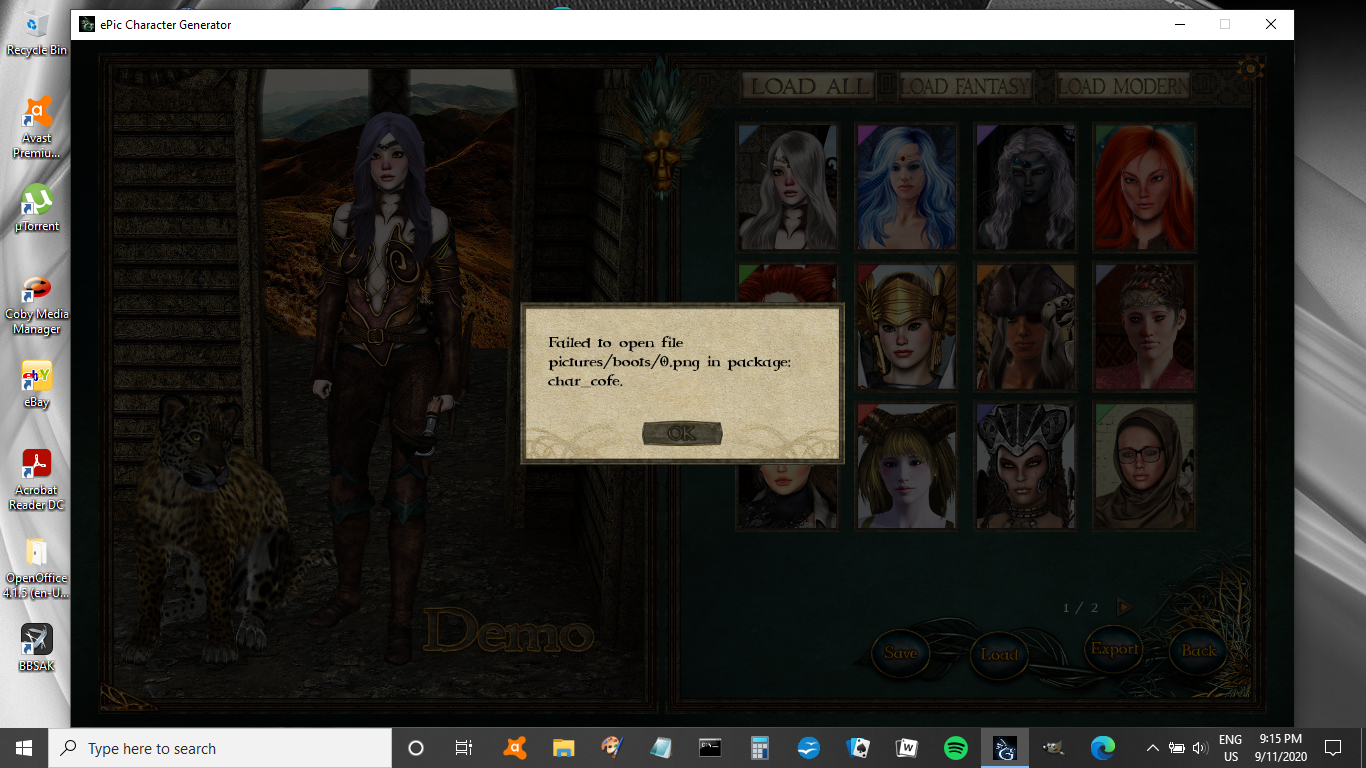
This error message is not tied to one specific package- I’ve received that message after exports involving other packages in Seasons 2 and 1 (I don’t use Season 3 that much so I can’t comment on that one).
The actual export itself goes through without a problem, and, oddly enough, I can recreate the same character that generated that error, export it and not receive that error message. The program itself also works just fine afterward (most of the time- sometimes it will crash), but, when I relaunch the program, it has to re-download the package(s) that generated the error message. Which is a bit of a concern because if, hypothetically, I have to run the program offline and this error pops up, I may have a corrupted program until I go back online.
I’ve tried all I could to mitigate this error but I can’t seem to find that “magic” point where I won’t get the error. It seems to happen the least when I start from scratch, either from using the generator for the first time or, after exporting, I go back to the starting screen and go through the process of a new character generation. However, it still happens. Multiple exports during the same generation session or even loading a previously saved character will return that error message more often (though not all the time).
Lastly, speaking of loading previously saved characters, I’ve also noticed that if I have the generator open in one pack and I load a character created using a different pack (like, say, I have the “Female Elf” open and I decide to load a character created using “Modern Female”), the generator won’t load the entire pack and it also becomes corrupted (sometimes to the point where the program crashes). Which means, again, I have to relaunch the program and wait for it to re-download the pack before I can use the program again.
Any help would be appreciated. For reference, this is the desktop version run via Steam on Windows 10.
Thanks.
September 12, 2020 at 9:39 am #30435Thanks for reporting this! Are you able to save the character as a data file and either attach it here or send it to [email protected], so I can take a look?
September 12, 2020 at 9:59 am #30436I’m not sure how to save a character as a data file, to be honest. I can do it, I just don’t know how.
I should also mention it’s not one character or even one design that triggers this error. Several different creations have. It’s been going on for a while so I’m afraid I won’t be able to remember all the designs that caused the issue.
September 12, 2020 at 10:02 am #30437You can save the character as a data file by pressing Save. 🙂
September 12, 2020 at 10:05 am #30438Ah. So the “LBD” file is the data file.
I’ll have to recreate the character and save it as an LBD. Then I’ll send that LBD to you.
September 12, 2020 at 10:38 am #30439E-Mailed the LBD of the latest design that caused the error. I’d like to reiterate that this design doesn’t always produce an error (after recreating the design, I was able to export it without issue) and that other designs have caused that error.
My only guess as to what is happening is that either the export isn’t always “clean” or sometimes the program doesn’t load up all the objects, causing an error. I don’t know.
September 12, 2020 at 10:58 am #30440Yeah, the worst about these kinds of issues that if they can’t be reproduced consistently, it’s also hard to see if they are fixed or not. I’ll try and see if it comes up at all on my end.
September 12, 2020 at 11:07 am #30441I understand. It’s a tricky one.
You have a great program so I appreciate the work you’ve put into it.
November 4, 2020 at 10:44 am #30638So something happened today. I again got this error today (though I still don’t know what triggered it), but, when I relaunched the program, the program didn’t re-download any packs (unlike before), assessing they were all fine. I worried this was a new bug, but I checked the packs again and they really *were* all good.
So I wonder if the changes to the PSD exporting had an effect on this error. I mean, I still get the message but the program doesn’t seem to be affected by it.
November 4, 2020 at 11:12 am #30639I tried a lot to reproduce this issue but just couldn’t find a way to do it. So it’s still something we should look into a bit more so we can get a better idea of what’s causing the issue so I can fix it.
When an item is missing from a pack, that package is deemed to be incomplete and is marked for redownload. I can’t tell why in this case the package was not deleted and redownloaded later, as there was no change on this end for quite some time now. The only reason I can think of is when a file can’t be accessed by the program temporarily – this could cause an issue in loading the item, and then the failed access can prevent deletion at the same time. The changes to the PSD Exporter shouldn’t influence this behavior in any way.
April 16, 2021 at 8:39 am #31277I can save PNGs of all styles, except for any and all Season 3 Female Rider files. Any time I try, the program closes, and the file I saved is corrupted and cannot be opened.
Any ideas on how I can get it to work?
Thanks!
– DK
April 16, 2021 at 8:44 am #31278That’s interesting, afaik no-one else faced this issue.
So to clarify, you can save PNGs on all other packages, but not on the Season #3 Female Rider?
Did you try different item combinations, saving only the default character that loads when you open the software?
Can you try saving with a transparent background (the one with the crossed zero background)?
Can you Save the character instead of an Export, and Load that back later? If you can, are you Export the loaded character without issues?
If you have the PSD Exporter, can you try saving it as a PSD instead?April 16, 2021 at 9:21 am #31279On my end, I have had no issues exporting the Female Rider character as a PSD (I even used that PSD file to eventually create my current avatar). I have not tried it as a PNG though.
April 16, 2021 at 12:34 pm #31280Female Rider pack still works fine on my end, both with Win10 and Linux.
I can still export in PNG or PSD without trouble no matter the OS.
-
AuthorPosts
- You must be logged in to reply to this topic.
