Forums › ePic Character Generator › Technical Discussion › Suggestions, Ideas › Color Slider Corrections Requested
- This topic has 10 replies, 4 voices, and was last updated 10 years ago by
 Kelemelan.
Kelemelan.
-
AuthorPosts
-
January 8, 2016 at 2:39 am #22578
I recently downloaded this program, and purchased the modern female pack (Season 2). I am extremely pleased to find a program that does not produce an anime and/or comic book appearance. However, I have noticed two specific issues with the color selector:
1) Most clothing is already set to a deep color as its default. This means many peices cannot be made lighter (such as to make the color white) and changing to another color often makes a piece so dark than details get washed out. Can the value sider be adjusted so that dragging to the far right significantly makes it lighter than the defaul color?
2) Can equipment get a color slider as well? For example, I added a coat to a character that was the wrong color and had to use an image editor to desaturate and recolor the coat.
January 8, 2016 at 3:48 am #22580Well, in the real world white is a pain, it doesn’t really exist, it’s always shades of grey or blue plus tons of shadows, unless you’re depicting the sun, and even that one tends to be somewhat shimmering. 😉 😛
Maybe you’d have more luck by depicting your character in another color and then adjusting hue/saturation/luminance of the appropriate area in an image editing soft.
January 8, 2016 at 8:29 am #22581Currently the Value bar only lets you darken, no setting lets you lighten the colors. It can be done manually in an editor but, it is much simpler to apply the shading when the pieces are still separate layers of the image. The current max value of 100% should become the setting for 50%. The new 100% should apply 30% brightness and 30% contrast or something similar.
Example 1 (Current Max Value):
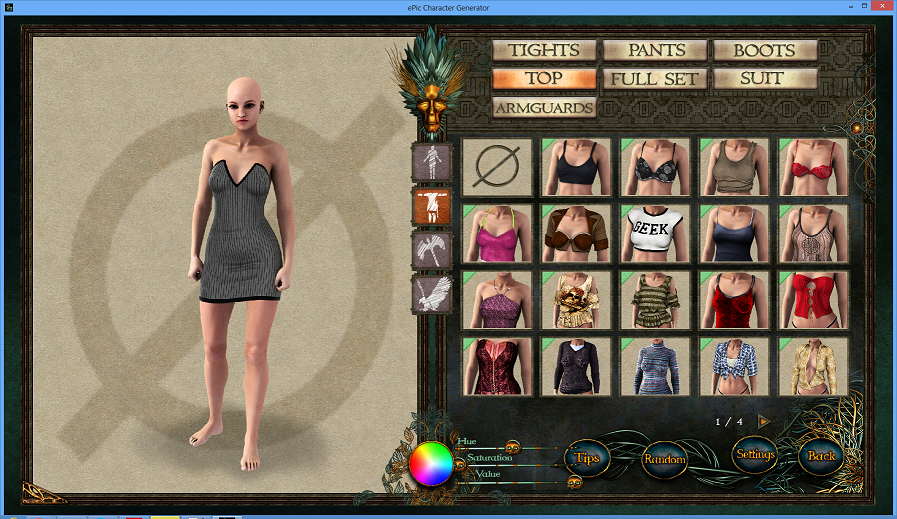
Example 1 (New Max Value):
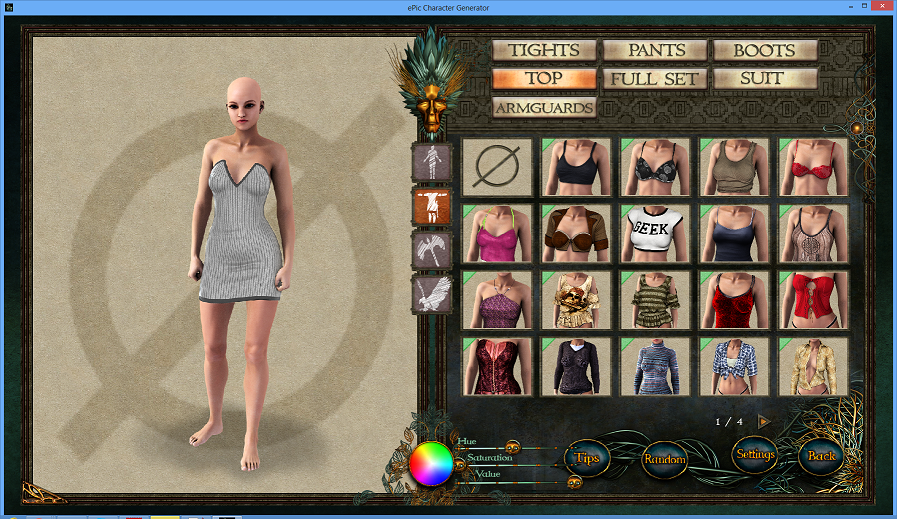
Example 2 (Current Max Value):
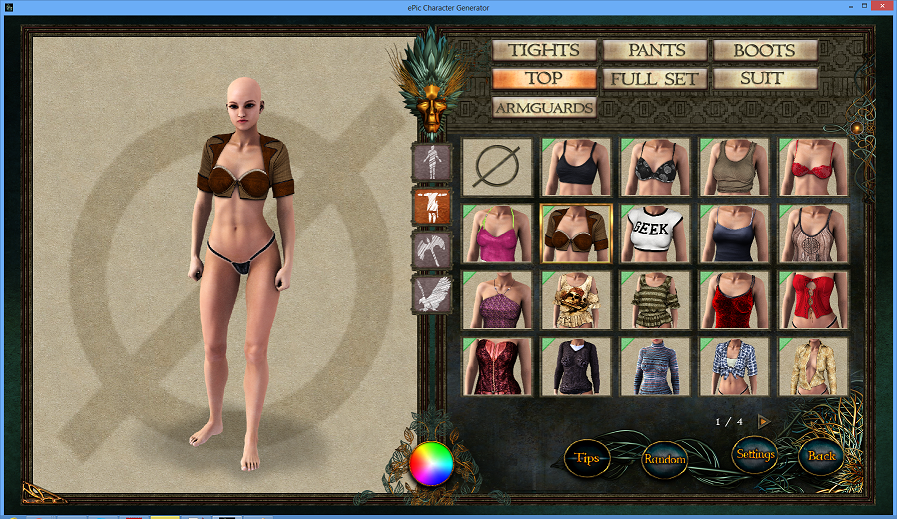
Example 2 (New Max Value):

Example 3 (Current Max Value): Using Hue and Saturation
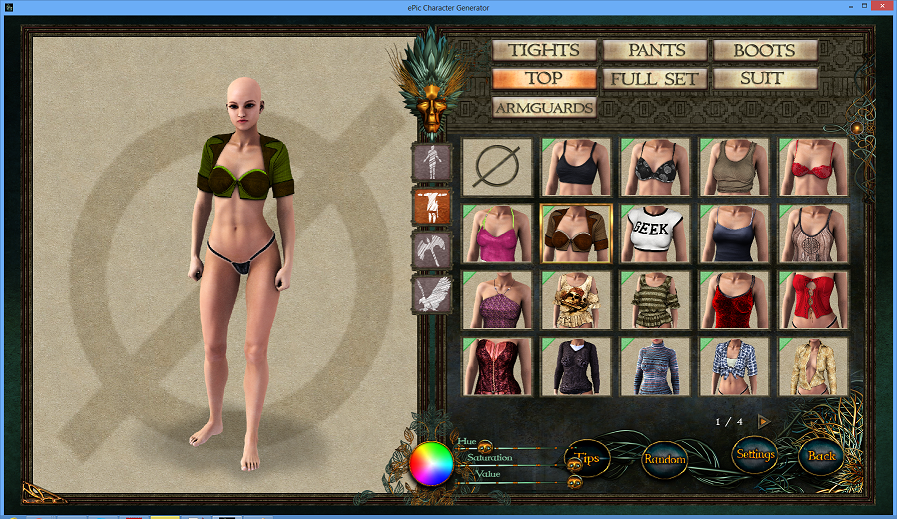
Example 3 (New Max Value): Using Hue and Saturation
 January 8, 2016 at 11:36 am #22582
January 8, 2016 at 11:36 am #22582i can say much to this, because i think your suggessions, the coder can say more about the values, but i don’t see any problem making the items colorable too.
But: lot of images have a special pattern, shadows, etc, made with care. yeah, i saw the problem, i love some colors more than others, i will make the wardrobes more flexible.
now i am working on the next modern female wardrobe, i make the outfit items more flexible in this point of view too, thank you for the suggessionJanuary 8, 2016 at 11:45 am #22583OK, I confess, when I really need to work on a pic, I tend to rebuild it out of spare parts, especially since the Supers (modern, future, whatever) packs I’m mainly using are still kind if a hassle since they untoggle much of the other packs 😉
So basically, I found it easier to do it the hard way : transparent background on that specific piece of equipment, export in photoshop or GIMP, and edit over there. 🙂
January 8, 2016 at 12:48 pm #22585if you make a huge modification, what you could share, sent to user content forum 😀
January 8, 2016 at 8:22 pm #22593[quote=”sade” post=1892]i can say much to this, because i think your suggessions, the coder can say more about the values, but i don’t see any problem making the items colorable too.
But: lot of images have a special pattern, shadows, etc, made with care. yeah, i saw the problem, i love some colors more than others, i will make the wardrobes more flexible.
now i am working on the next modern female wardrobe, i make the outfit items more flexible in this point of view too, thank you for the suggession[/quote]I applied 30% brightness and 30% contrast to all of my examples. Some resulted in nicer colors than others. I just wanted to show how applying that setting would brighten the colors. Lime green may not be my favorite, but some people like it which is all that matters.
January 8, 2016 at 9:21 pm #22594So, the program applies HSV in the regular range straight on the images. The reason you can only darken the items and not make them lighter is they are not exported in “white”, they already have colors which can’t be removed with HSVing. We could’ve exported all the images which are colorable without actual colors, only shades, but we didn’t think of it two years ago when we added this option. We also wanted each item to have it’s own character while giving you the flexibility to fine tune it’s color. I’ll have a look if we can make it better in the future, but I’m afraid it’s not easily solvable without re-exporting every item we have retroactively without any coloring upfront. It’s something that’s easy to change in various photo editing softwares, but not a trivial one to solve in code by being able to only manipulate pixels in a given way.
January 8, 2016 at 10:52 pm #22595What language is the software developed in?
January 8, 2016 at 11:18 pm #22596C++, using SDL’s rendering.
January 8, 2016 at 11:58 pm #22597[quote=”sade” post=1895]if you make a huge modification, what you could share, sent to user content forum :D[/quote]
Sure, no worry, I will. 🙂
-
AuthorPosts
- You must be logged in to reply to this topic.
