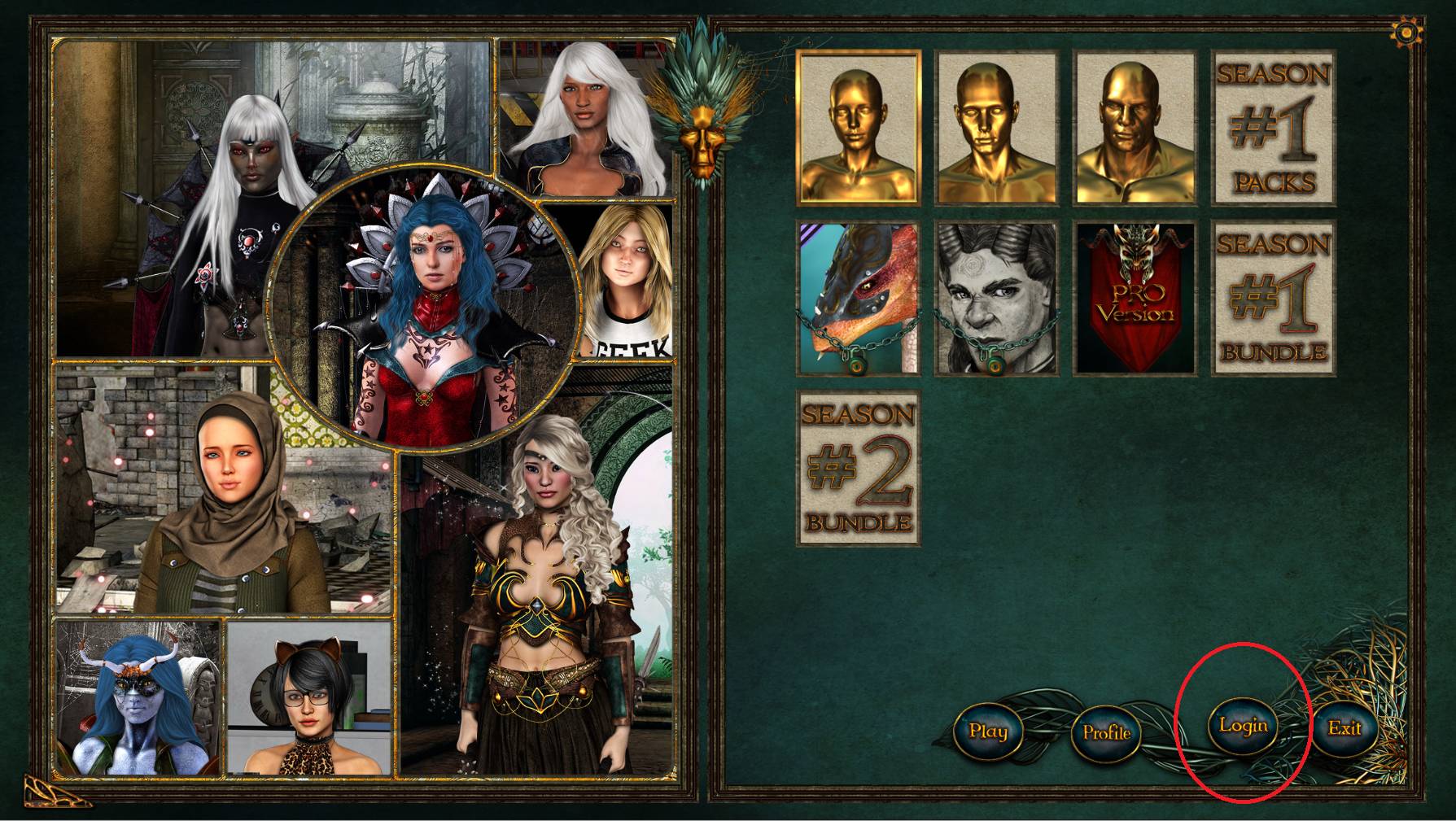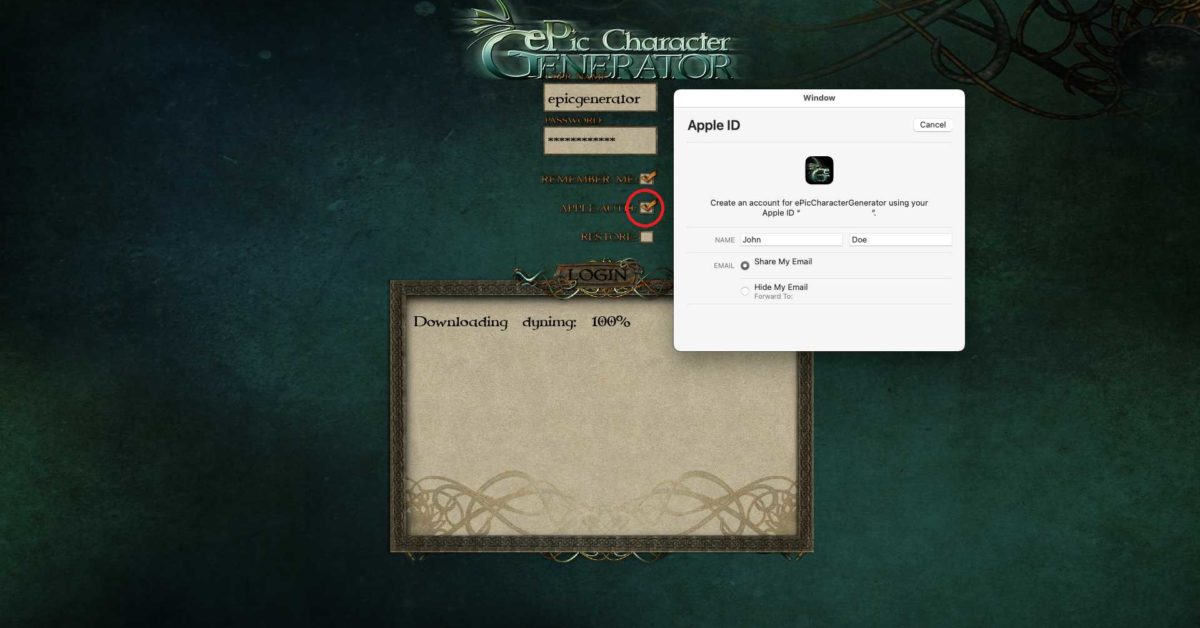To link your Apple account and claim a free pack follow these easy steps.
1: Register an account on the website. Make sure to use a valid e-mail address, as you’ll need to confirm your registration before it can be activated.
2: Once you completed the Tutorial click the Login button in the Main menu.
3: When you started the program it asked you to select an Apple account to use. If you skipped this step you can initiate the login sequence again and choose an account you’d like to associate with the software. However if you already selected an Apple account, you can go directly to step 4.
Make sure you have “Apple Auth” ticked and press Login.
Once you are in the Main menu again you can press Logout to return to the Login screen. This process ensured that a new account has been created for you on the backend server which can then be linked to your registered account.
4: Enter your login details you used when registering your account on the website. Make sure to untick the “Apple Auth” checkbox before pressing Login.
5: Visit the Profile page and exchange your free package to the one of your liking!